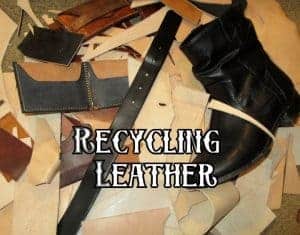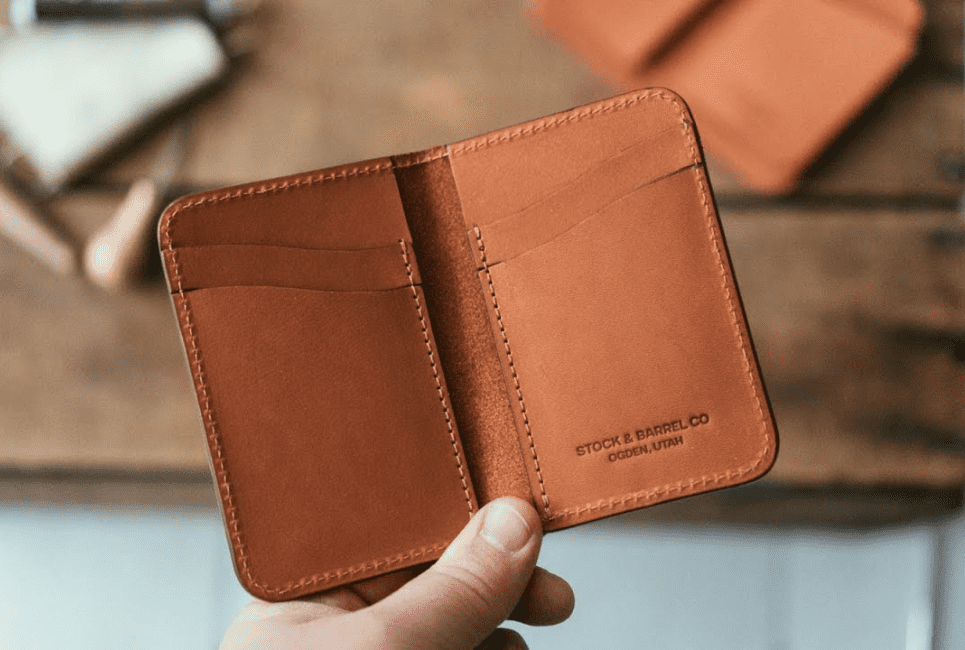How to use a Dremel with leather
The Dremel tool
These tools are small rotary tools that have a wide range of attachments that can be purchased. Similar to a grinder, they can sand, drill, grind, sharpen, cut, etc. many different items but in a more compact version.
The Dremels can be purchased with a cord or cordless for many different uses. They come with a speed changing dial that can range from 3,000-37,000 RPM on average. This will come in handy when using it with leather.

The one I am currently using is the Dremel MultiPro model 395, although they do not seem to make these ones anymore. I will link the Dremel 3000 that comes with extra attachments. I purchased mine as a kit with multiple attachments and a carrying case.
They do sell Dremel tools by themselves where you can buy your own attachments also.
To change the speed you will use the on/off wheel, the lower it goes, the faster the speed. To change bits you will press the button near the top and rotate to tighten or loosen the head of the Dremel. This will allow you to put new attachments in and tighten the teeth to the rod. You can also put small drill bits into the head of the Dremel, which will come in handy a little later.
There are a wide variety of attachments that will help you speed up your leather project.

This is why I recommend buying the kits because it will most likely come with everything you need. But if you just want to use it for a specific purpose, just buy a dremel and each attachment that you will need.
How to use a Dremel with leather
So let’s get into the uses of the Dremel tool with your leather projects. Starting with the most common trait of engraving.
Engraving Leather
Dremel Stylo+ | Amazon
Buy at Amazon.com
$54.90
Your lightweight, versatile craft tool, the Dremel Stylo+ has the perfect combination of small size, quiet operation and comfortable feel in order to give you maximum control for precise and light-duty craft and hobby tasks. Designed to be held between the thumb and forefinger like a pencil, the Dremel Stylo+ allows a grip that is close to the workpiece for superior maneuverability and control.
We earn a commission if you make a purchase, at no additional cost to you.
07/06/2025 01:00 am GMT
This to me is one of the coolest and newest way I found out how to use a Dremel with leather. They have a specific tool for this called the Dremel Stylo+ made for engraving wood, ceramic, metal and leather. This specific tool is aimed for smaller craft projects which would work perfect for leather crafting. You can still use regular attachments for this Dremel but is it is much smaller and handheld made for easy use.
But if you already have a Dremel or want to use it for more than just leather, then just look for some of the engraver attachments. Most kits do have these engravers included. There are very big engravers that will not work too well with leather.

These are mainly for wood or metal and other hard surfaces. The dremel engraving attachments you want to look for are much less abrasive to the leather and much smaller. They have smoother tips where the speed will help break into the leather. There is also a small ball point tips with varying sizes to allow for a wider and thinner line.
How to engrave leather with a Dremel
Now that you know a bit more about the Dremel tool and the attachments, lets go over the process to engraving leather.
You will want to start with some type of drawing or sketch and transfer it to the leather. You can do this by using a heat transfer or cut out you design and trace with a pencil or awl.

This will help you get a guide for your engraving. Sketching the drawing straight to the leather is another possibility just don’t forget to erase the marks from the leather.
Next you will attach the thinner engraving point to your dremel. Start with the thinnest one first until all the marks are in the leather.
Test out the speeds on your dremel. If you are tracing the lines at a slower speed you will want to turn down the speed of the Dremel. This will help to avoid sinking too deep into the leather and creating a pit.

It is best to test this out on a scrap piece of leather first until you find the right speed that matches your hand movement speed.
Just like leather burning, you will want to avoid stopping on the leather while your tool is running. This will create deeper and wider marks on your leather.
After the thinner lines have been placed, you will want to widen or add the wider lines. This can be done by using the same thin attachment and just going over the lines multiple times. This is what I did as I do not have a wider engraving bit.
Using the wider attachment will speed up the time it takes but it is all personal preference.
Start applying the wider lines you need to be traced. Now you should have a well engraved piece of leather.
The engraver will rip through any finishes or dyes so you can do this on finished or unfinished leather. If you plan to dye the engraving you will want to apply the engravings before you dye the leather. This will allow the dye to seep into the grooves you made.

Now that you understand a bit more about engraving leather, let’s look at some other useful ways to use the dremel tool with leather.
Burnishing Edges
I have talked about these edge slickers before but this is a great way to speed up you slicking process.

Insert these attachments into your Dremel tool and leave the speed on pretty low. Apply a slight pressure to the edge of the leather after you have applied some Tokonole and run these across the edges.
Seiwa Tokonole Leather Finish Burnishing Gum Clear Leathercraft | Amazon
Buy at Amazon.com
$9.40
Our premiere Tokonole burnishing gum, this product far surpasses Tragacanth for your leathercraft needs. Odorless, irritant-free and easy to apply this gum will give excellent results every time.
We earn a commission if you make a purchase, at no additional cost to you.
07/06/2025 01:01 am GMT
Be careful when doing this on thin leather though as it can cause the leather to fold in on itself making it very flimsy. I will usually start with a little bit of water to wet the edge and just run the slicker across while off to get the edge started. Apply Tokonole and rub in with my fingers then run the Dremel across the edge.
These work very well for thick leather or multiple layers of leather on top of each other.
Drilling Holes
Like I said previously, you can add small drill bits into these Dremel tools. This can come in handy when you have no hole punch. But just be careful and put a cutting board beneath your leather so you do not break the drill bit. Or even worse and drill a hole into your desk.

You can even do this with your stitching holes to drill through very thick, layered leather. When I was making my six pocket zipper wallet it was very hard to get through many layers of leather. The holes came out very wide on one side and very thin on the backside.
For nice and even holes, attach a very thin drill bit to your dremel. Mark out your stitching with the groover, then make marks using a spacer wheel or your chisel. This will set you up very nicely to drill perfect holes evenly spread apart.


The only downside about this is you wont get the nice diamond shape hole from the chisel. But it is much better than trying to drive a chisel through 18 ounces of leather.
Using a Dremel isn’t as good as using a drill press as it will shake in your hand a bit. But it still is a way to use a Dremel with leather projects.
Sanding Leather
This is an obvious one since the dremel tool has very good sanding attachments. They have a flat surface attachment, a round drum sander and a pyramid shaped sander. Use whichever one you like and start sanding away any misshapes in your leather.
This can be a little tricky since sanding by hand will be slow and steady so it will be harder to get an even surface. Although many people use a sanding belt for their projects, this belt allows for a big flat surface to press the leather against. That’s not the case with the Dremel.
Using the sander attachments can also be used to skive leather. Some machine skivers are actually a rotating sander below the leather where you run the leather through the machine. This same method can be used with the dremel.
Turn the leather over and apply pressure to the area you want to skive. For this I recommend using the flat sanders and applying pressure at an angle. Or use the pyramid shaped sander and hit it straight onto the leather. This will let you cut away the leather at an angle while just applying more pressure.

When you have applied finishers to your leather you may want to try out buffing your leather out. For this there are a couple different types. One is the cloth disc and the other is more of a hardened cotton. Both work well when you apply buffing chalk but the cloth one is very frail.
Buffing Leather

It will usually start to release some of the cloth from the attachment. This can become a mess and will probably just result in you just using a cloth rag.
Cutting leather
Cutting leather is also another alternative to using the dremel tool, but not really that great. The cutting tool will cut but will leave a burn mark in your leather and leave a very wide cut. This can make it hard to be accurate with.
You best bet is to continue to use your X-Acto knife or rotary blade.
The Dremel tool and leather
Like I said, there are some very useful items that can be used with the dremel tool but also some not worth checking out. For a $50-$100 tool though you will have a mini leather workshop all in a small carry case. The highlights that I see in using the dremel tool is for engraving, sanding/skiving, burnishing edges and drilling holes.
Try to use a dremel in your next project and apply some of these methods while working. The speed may not be so much better but it definitely will help out for some areas when working with leather.